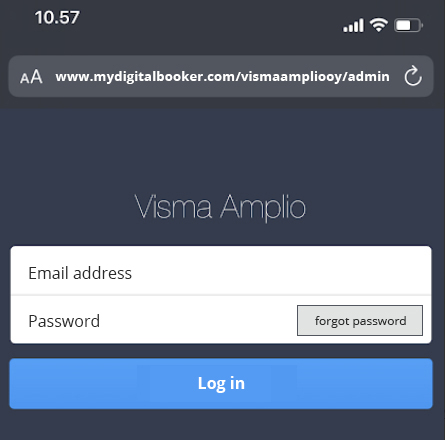
Your own page to log in
This is how you log in to DigitalBooker
The link for logging in url consists of the system name, for example: https:// www.mydigitalbooker.com/vismaampliooy/admin
In this case, the system name is "vismaampliooy". Replace the word "vismaampliooy" in the above address with the name of the system you are logging into.
You have also received the login links in your email with the title DigitalBooker | Hi (your name), your appointment system is now ready. If you can't find the email, take another look at the spam folder.